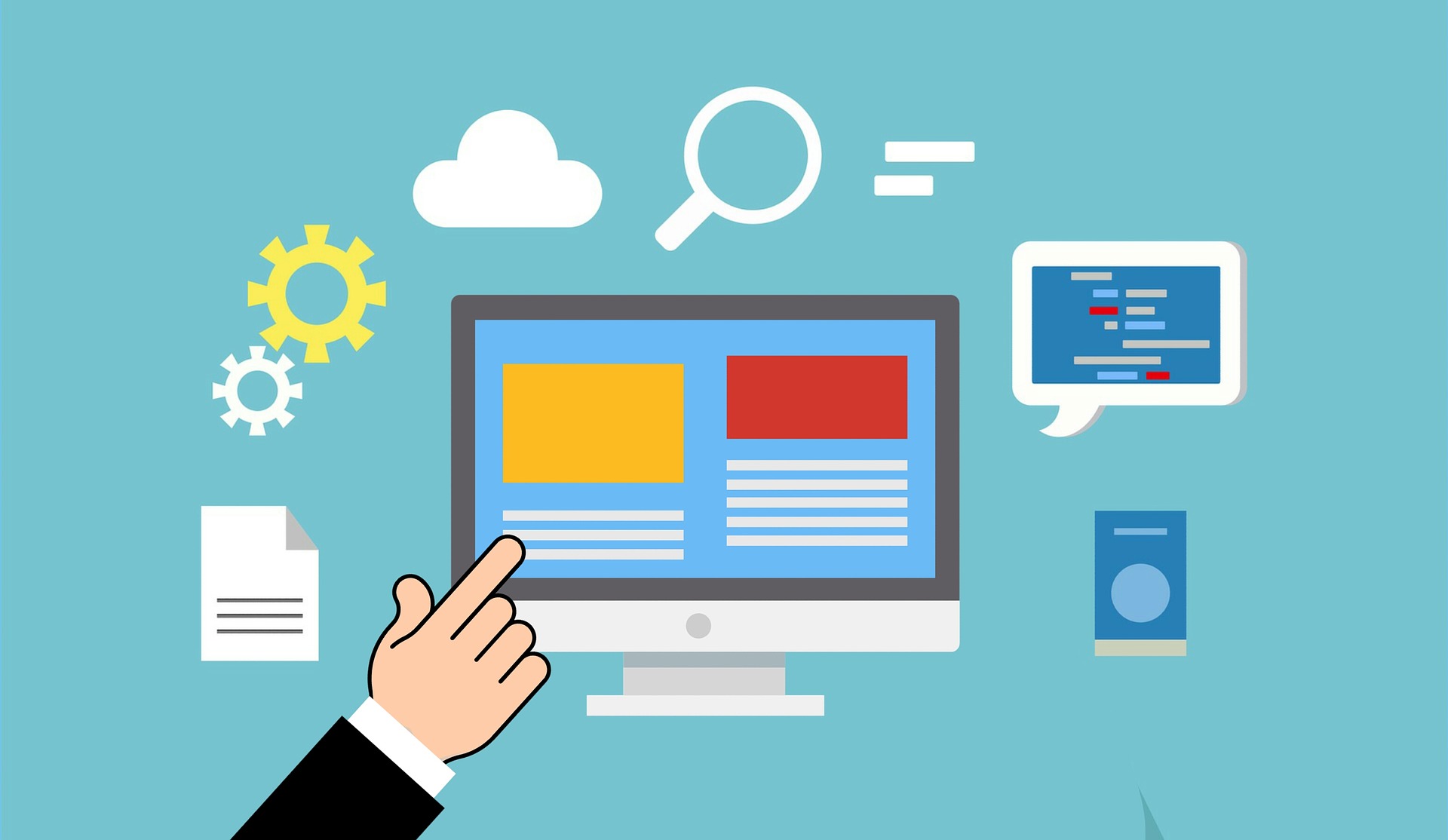コマンドラインでgitのcloneをしようとすると以下のメッセージが表示されました。
Agreeing to the Xcode/iOS license requires admin privileges, please run “sudo xcodebuild -license” and then retry this command.上記のメッセージが表示された時の対処方法を備忘録として残しておきます。
対処方法
please run “sudo xcodebuild -license”と書いているので以下のコマンドを実行します
$ sudo xcodebuild -licenseコマンドを実行するとパスワードを聞かれるので、パスワードを入力します。
パスワードを入力すると以下が表示されます。
You have not agreed to the Xcode license agreements. You must agree to both license agreements below in order to use Xcode.
Hit the Enter key to view the license agreements at '/Applications/Xcode.app/Contents/Resources/English.lproj/License.rtf'Enterキーを押すと、規約内容が表示されます。Spaceキーで内容がスクロールされ、qキーで表示が終了します。
By typing 'agree' you are agreeing to the terms of the software license agreements. Type 'print' to print them or anything else to cancel, [agree, print, cancel] agree規約内容の表示が終了したら、「同意」「印刷」「キャンセル」のどれかを選ぶようになります。
agreeと入力しEnterキーを押すと、以下が表示されます。
You can view the license agreements in Xcode's About Box, or at /Applications/Xcode.app/Contents/Resources/English.lproj/License.rtfこれでライセンスの同意が完了しました。
再度、gitのcloenを行うと実行できるはずです。