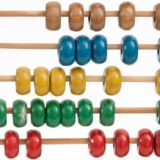こんな感じでEditTextに文字列を初期表示させる方法を紹介します。
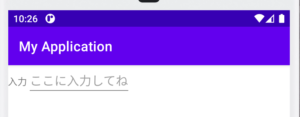
コード
hintに表示したい文字列を設定することで初期表示されます。
<EditText
android:layout_width="wrap_content"
android:layout_height="wrap_content"
android:hint="ここに入力してね"
android:inputType="text" />サンプルコード全体
こちらはサンプルコード全体です。
<?xml version="1.0" encoding="utf-8"?>
<androidx.constraintlayout.widget.ConstraintLayout xmlns:android="http://schemas.android.com/apk/res/android"
xmlns:tools="http://schemas.android.com/tools"
android:layout_width="match_parent"
android:layout_height="match_parent"
tools:context=".MainActivity">
<LinearLayout
android:layout_width="match_parent"
android:layout_height="match_parent"
android:orientation="horizontal">
<TextView
android:layout_width="wrap_content"
android:layout_height="wrap_content"
android:text="入力" />
<EditText
android:layout_width="wrap_content"
android:layout_height="wrap_content"
android:hint="ここに入力してね"
android:inputType="text" />
</LinearLayout>
</androidx.constraintlayout.widget.ConstraintLayout>